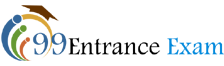Delhi University Application Form will be released in online mode. The candidates interested to pursue their undergraduate or postgraduate degree from this university can fill and submit their application. The application form will be separate for undergraduate and postgraduate courses. The candidates are suggested to check their DU Eligibility Criteria before they fill out their application form. The application form for the PG courses has been commenced now.
Delhi University UG application form is now available.
Table of Contents
Steps to fill DU Application Form
The candidates can register themselves online for DU Admissions from the official website of the university admission.du.ac.in. The link for the UG and PG application forms will be different and the candidates should carefully select the link depending on their exam. The step by step DU registration 2021 process is explained below for both undergraduate and postgraduate admissions.
Also Read- DU Admit Card
For undergraduate admissions:
Click on the ‘new registration’ link available on the website of the university and go to ‘new applicant sign up’.
A ‘create new account’ page will appear on the screen asking basic details of the candidates for registration.
- Name: Candidates’ name should be entered as per the class 12th
- Email address: A valid email address which must be kept active till the admission process complete.
- Security answer: Select a security question from the drop-down list and provide an appropriate answer to that.
- Password: A password of minimum 8 characters should be entered.
- Phone number: A valid mobile number is also required for the registration process.
- Captcha: After providing all the above details, enter the captcha as shown in the box.
Once, all the details are submitted, click on the ‘register’ button to create a user account. The registration account details of the candidates will appear on the screen. To save these details click on the ‘Click here to save this information for future reference’ link. An SMS/ email regarding the successful registration will be sent to the registered phone number/ mail id.
Now, the candidates can process with the application process by visiting the official website and clicking on the ‘Continue to homepage’ link.
Click on the Registered Candidates Sign In’ and provide registered email id as username, created password and captcha. Click on ‘login’ to proceed.
Once logged in to his/ her account, the candidate should read and accept the declaration. After that, the applicant can proceed with filling the rest details in the application form which will be divided into 9 tabs.
- Personal Details: mobile number, Gender, Date of Birth, Aadhaar Card Number, Category, Mother’s Name, citizenship, Other Category/ Quota (Kashmiri Migrant (KM), Children/ Widow of Armed Forces Personnel (CW), Person with disability (PwD) and the Ward Quota), Correspondence Address, Permanent Address, Bank Details (Bank Account Number and IFSC Code)
- Academic Details: Class 12th Board Name, Year Of Passing, Result Status, Roll Number, etc
- Merit-based Programme/ Course Selection: Select any number of courses/ programmes
- Entrance-based Programme/ Course Selection: Select any number of programmes/ courses
- Sports: Select ‘Yes’ for consideration under Sports Quota. Choose the Excelled Game/ Sport, Highest Level Of Merit/ Participation Sports Certificate, Upload three Merit/ Participation Sports Certificates, Add Another Game/ Sport (if applicable)
- Extra-Curricular Activities (ECA): Select ‘Yes’ for consideration of admission under ECA quota and provide the details related to various activities as asked. Under ECA quota, various sub-categories are also mentioned, which can be chosen by the applicant.
- Uploads: Upload scanned copies of photograph, signature and other documents as per the specification given later in this article.
- Preview: Under this eighth tab, the applicant can preview the complete application.
- Go for Payment: The last step of the application process will be submission of application fee.
After the successful payment of the application fee, the Delhi University UG Application 2020 process will complete.
For postgraduate admissions:
Navigate the link for the application form and click on the ‘New User?’ option under ‘Register Here’.
In the registration form, the candidates will have to provide their personal details, a valid email id, mobile number and create a password.
After the successful submission of these details, verification email will be sent on the registered email account with a confirmation link. The applicant will have to click on this link to confirm the registration.
The candidates can now log on to the PG admission portal using the registered email id and created password to fill the rest details in the form.
The first step after logging into the account will be uploading of the important documents, details of which are given later.
Once the documents are uploaded, applicant can proceed by clicking on ‘Submit My Profile’. After that, click on ‘Apply in New Course’ and provide educational details, course/ programme and admission criteria (entrance based, merit based or both entrance & merit based).
Choice of the exam center should also be provided at the time of filling the application form.
Applicants will also be asked to provide the identity proof with an identity proof number.
In the end, the candidates will have to pay the specified application fee to complete the process of registration.
Specification for Document Upload
For undergraduate admissions:
| Document | Type | Size |
| Photograph | Passport-sized | 5 mm x 5 mm |
| Signature | —– | —– |
| Class X Certificate/ Mark Sheet, Class XII Marks Sheet SC/ ST/ OBC/ PwD/ KM/ CW Certificate, Sports/ ECA Certificates | Self-attested | —– |
For postgraduate admissions:
| Document | Format | Size |
| Photograph | JPG/ JPEG/ PNG | 50 KB |
| Signature | JPG/ JPEG/ PNG | 50 KB |
| Self-attested copy of Identity Proof (Aadhaar Card, Driving License, PAN card, Voter’s Identity Card, Passport, College Identity Card) | JPG/ JPEG/ PNG | 50 KB |
| Self-attested copy of Class 10th Certificate | JPG/ JPEG/ PNG/ PDF | 100 KB |
| Self-attested copy of Caste Certificate | JPG/ JPEG/ PNG/ PDF | 100 KB |
Application Fee
The payment of the DU application fee can be done only through online mode using credit card/ debit card/ Net Banking.
Application fee once submitted will not be refunded or transferred under any circumstances.
However, in case the amount is deducted and fee is not submitted successfully, the deducted amount will be refunded to the account.
Candidates are required to make payment of fees again in this case and the unsuccessful transaction will be refunded with 7-10 days.
For undergraduate courses:
| Category | Application fee |
| For merit based | |
| UR/ OBC candidates | Rs. 150/- |
| SC/ ST/ PwD candidates | Rs. 75/- |
| Sports quota candidates | Rs. 100/- (in addition to the application fee) |
| ECA quota candidates | Rs. 100/- (in addition to the application fee) |
| For entrance based | |
| UR/ OBC/ CW/ Minority candidates | Rs. 500/- |
| SC/ ST/ PwD candidates | Rs. 250/- |
For postgraduate courses:
| Category | Application fee |
| UR/ OBC candidates | Rs. 500/- |
| SC/ ST/ PwD candidates | Rs. 250/- |
Changes in the Application Form
The candidates will be able to make correction/ editing in the application form only before the payment of application fee. Once the application fee is submitted, the application process will be over and no change in any data entered will be possible. Also, the data filled in the initial registration form cannot be changed at any later stage and therefore must be submitted carefully.
Important Points
- A printout of the duly submitted application form and receipt of online fee payment must be kept safe by the candidates for future reference.
- There is no need to send hard copy of application or any other documents to the university.
- Any intimation regarding the admission process will be sent to the candidates on their registered email id and phone number.
- Application form with incorrect or incomplete information will be rejected and no communication regarding this will be sent to the candidates.
- The applicant shall enter the Date of Birth in the application form as it appears on the class X certificate.
- If any candidate forgets his/ her login password, it can be regenerated by clicking on the ‘forgot password?’ link on the login page.
- DU Admit Card 2019 will be made available for the candidates who submit their application form successfully.
Frequently Asked Questions (FAQs)
How to fill the DU Application Form 2021 in offline mode?
No option is available for the candidates to fill or submit their application offline. The application must only be made online.
Can I fill the application form if I don’t have an email id?
No. In case you do not have an email id, first create one and then apply for the DU admission process.
How can I apply for multiple programmes in DU?
UG courses: You can apply through a single application form for multiple programmes in DU (except St. Stephens & Jesus & Marry College).
PG courses: To apply for more than one course, the candidates will have to submit multiple applications.
What should I do if a registered with an invalid email id?
You will have to fill a fresh registration form with a valid email id.
My internet connection broke during filling the application. What should I do now?
You can login again to your account and then complete the process of filling the application form.
What are the mandatory fields in the application form?
The fields marked with an asterisk (*) are mandatory fields. Submission of application is not possible without filling all the mandatory fields in the application form.
Can I submit the online registration form if my result is awaited?
Yes you sure can. Select the result status as ‘awaited’ in the application form.
How to submit the UG application fee offline?
The facility of submitting the application fee in offline mode will only be available for PwD candidates. Such candidates can print the Challan and submit the same in the nearest ICICI Bank Branch to pay the fee in cash.
How can I apply to minority colleges?
First you have to complete the registration process on the DU portal. After that you will get an option to register for the minority colleges.
Helpdesk Information
For any general queries related to the registration process, the applicants may contact any of the following helpdesks:
For undergraduate admissions:
| Helpdesk (Dean Students‘ Welfare Office) Room No. 5, Conference Centre, Near Gate No. 4, North Campus, University of Delhi,
Delhi – 110007 Phone: 011-27667092 |
Joint Dean Students‘ Welfare Office, Arts Faculty, South Campus, University of Delhi,
Delhi – 110021 Phone: 011-24116178 |
Only for PwD Applicants:
Equal Opportunity Cell, Arts Faculty Tutorial Building, North Campus, University of Delhi, Delhi – 110007. Phone: 011-27662602 |
For postgraduate admissions:
| Helpdesk (Dean Students’ Welfare Office)
Room No. 5,Conference Centre, Near Gate No. 4, North Campus, University of Delhi, Delhi – 110007 Phone: 011-27667092 |
Only for PwD Applicants:
Equal Opportunity Cell, Arts Faculty Tutorial Building, North Campus, University of Delhi, Delhi – 110007 Phone: 011-27662602 |
The applicants may also send general and technical queries related to online registration and admission process on the email id provided by the university for such purposes or can call on the university’s helpline number.