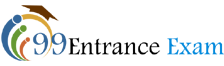Gauhati University will release the application form to invited candidates for admission to its B.Ed. course. Interested candidates will be able to access the application forms in online mode only. Those who want to apply must make sure that they are eligible as per the university norms. The application process is expected to begin the month of June 2021. Aspirants have to submit the application form before the last date. In this post, we are going to provide all the necessary information related to the Gauhati University B.Ed. Application Form 2021.
Important Dates
The tentative dates related to the Gauhati University B.Ed. Application Process 2021 are given in the table below.
| Main Events | Tentative Dates |
| Starting of online application form submission | Last week of June 2021 |
| Last date to submit application form | 1st week of July 2021 |
| Date of examination | 2nd week of July 2021 |
How to Apply?
The application form for Gauhati University B.Ed. Admission 2021 will release in online mode only. Those who are wishing to submit the application form may check the process of application explained below. Please note that the aspirants must check the eligibility criteria carefully before submitting the application form. The complete steps to submit the application process are explained below.
- First of all, the candidates have to visit the official website for Gauhati University i.e. www.gauhati.ac.in.
- On the official website, aspirants have to click on the “Pre-Admission” link.
- Then, candidates may click on the direct application form link that will be available on the left hand side.
- Click on the link of the appropriate application form if the applicant wants to register themselves for pre-admission.
- Next, the aspirant need to click on the new applicant link to available just below the login window.
- After that, the candidates have to fill the following personal details in the application form.
- Unique ID provided by DHE, Assam.
- Applicant Name – according to the unique ID.
- Father’s Name
- Mother’s Name
- Date of Birth
- Nationality
- Domicile (State)
- Gender
- Religion
- Category
- Local guardian name
- Relationship with local guardian-
- Other category
- Are you pursuing any other regular course in GU or Other university
- Have you pursued or pursuing/ Completed any Masters Programme at GU
- Are you Differently Abled
- Applicant’s Mobile Number
- Applicant’s Email ID
- Parent’s/Guardian’s mobile number
- Parent’s Email ID
- Local Guardian’s Mobile Number
- Local Guardian’s email ID
- Applicant’s Aadhar Number
- Unique Identity Details
- After entering the personal details, candidates need to provide their address details accurately.
- Local/ Correspondence Address: Landmark, Country, State, District, Pin Code, City/ Village, Post office, Police Station of your area.
- Permanent Address: Landmark, Country, State, District, Pin Code, City/ Village, Post office, Police Station of your area.
- Apart from the address details, it is also compulsory for all the candidates to enter the following academic details.
- Class X or Equivalent Details – Passing year, Board, Maximum Marks, Marks obtained and the percentage which is automatically calculated based on the given marks by the applicant.
- Class XII or Equivalent Details: Passing year, Board, Maximum Marks, Marks obtained and the percentage which is automatically calculated based on the given marks by the applicant.
- Graduation Marks Details: stream, University year of passing, roll no. of the under graduate, degree status.
- Click on the “Save and Next” button once you are done with entering the academic details.
- In the next step, the candidates will be asked to provide the following bank details.
- Account Name
- Account Number
- Bank Name
- Branch Name
- IFSC Code
- MICR Code
- Mobile Number
- Email ID (if any)
- After that, the aspirants have to upload the scanned images of the following documents in the application form.
- Photograph – File size must be less than 100 KB and the supported file types are .jpg, .jpeg, .bmp, and .png.
- Signature – File size must be less than 100 KB and the supported file types are .jpg, .jpeg, .bmp, and .png.
- Passbook upload – File size must be less than 100 KB and the supported file types are .jpg, .jpeg, .bmp, and .png.
- Acknowledgement against Registration for DHE unique ID – File size must be less than 100 KB and supported file types are PDF.
- Once you are done with uploading all the required images, you have to choose the course for you are applying i.e. B.Ed.
- The application fee to be paid will appear on your screen as soon as you select the course.
- After that, you should click on the “Next” button.
- Now, the preview of the application form will appear on your screen.
- Here, you should check and verify each of the details entered carefully.
- Click on the “Submit and Make Payment” button after entering all the necessary information.
- After submitting the application form, candidate have to pay the necessary application form online using methods like a credit card, debit card, or internet banking.