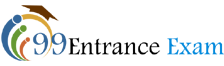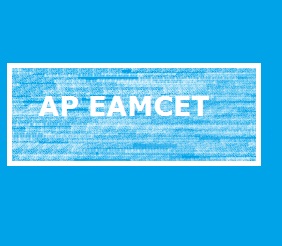The application form for AP EAMCET has been released on the official website Jawaharlal Nehru Technological University Kakinada. The eligible candidates who wish to apply for his common entrance test can fill the application form online only. The candidates can apply for engineering stream, agriculture stream or both as per their choice. While filling up the form, the candidates must provide details collected from the relevant documents only. The following article provides information related to the AP EAMCET application form and acts as a guide for those candidates who want to fill this form.
AP EAMCET application form is now available.
How to fill the AP EAMCET Application Form 2021?
Before proceeding to follow the application procedure, please confirm your eligibility for AP EAMCET.
The candidates can fill the AP EAMCET Application Form 2022 via online mode. The details of personal and educational life will have to be entered into the form. The candidates must make sure that they provide only true details in the application form. Reference from only relevant documents must be considered for this. Given below is the list of the documents to be referred by filling the form:
| Details Required | Documents to be Referred |
| Online Transaction ID | Receipt form from AP Online/ TS Online |
| Qualifying Examination Detail | Mark sheet/ Hall Ticket of 10+2 or equivalent |
| Date of Birth, Birth District, Birth State | Birth Certificate/ SSC or equivalent |
| Hall Ticket Number of SSC or Equivalent exam | SSC or Equivalent Certificate |
| Local Status (OU/AU/SVU/Non-local) | Certificate issued by MRO or Competent Authority |
| Income of Parents | Income certificate issued by Competent Authority |
| Study Details | Study certificates from Class 1 to 12 |
| Caste Certificate (SC/ST/BC) and its Application Number | Caste certificate issued by Competent Authority |
| Special Category (NCC/PH/Sports/CAP) | Special Category Certificate Issued by Competent Authority |
| Aadhaar Card & Ration Card details | Aadhaar Card and Ration Card |
Step 1: In order to be able to fill the form, the candidate will have to pay the registration fees. This will be the first step towards form filling. The candidate will have to click on the fee payment tab appearing on the official website. After that, he/she will have to enter mandatory details such as qualifying exam hall ticket number, date of birth, mobile number, email id, stream, etc. After filling the mandatory fields, the candidate will have to click on the initiate payment button to proceed for fee submission. The payment of the fee can be done by cash at the AP Online Center or via debit card/ credit card/ net banking. For payment by cash, the candidate will have to visit their nearest AP Online Center mentioned on the website. The candidate will have to provide the fees along with the important details of name, father’s name, date of birth, mobile number, stream, and qualifying exam hall ticket number. The structure of the fee to be submitted is mentioned here:
| Stream | Application Fee | |
| Examination Fee | Processing Fee | |
| Engineering | Rs. 500/- | Rs. 59/- |
| Agriculture & Medical | Rs. 500/- | Rs. 59/- |
| Both | Rs. 1000/- | Rs. 118/- |
A payment Id will be generated after successful fee submission which must be kept safe for future reference.
Step 2: After this, the candidate can proceed towards the actual filling of the form. In the form, the candidates will have to provide their personal as well as academic details. Certain fields that were filled while fee payment, they cannot be changed or modified in this step. The details to be filled in the second step are mentioned here:
Also Read- AP EAMCET syllabus
Personal Details
- Father’s Name
- Mother’s Name
- Gender
- Aadhaar Card Number/Enrollment Number
- Birth District
- Birth State
- Ration Card Number
- Caste Category
- Special Reservation Category
- National Cadet Corps
- Physically Handicapped
- Minority/Non-Minority
- Annual Income of the Parents
- Candidate’s Bank Details
Address Details
- House No. (Or) C/O
- Village/ Street/ Locality
- Mandal/Town/City
- District
- State
- Pin Code
- Mobile Number, Alternate Mobile Number, and Telephone Number
- Email Id
Qualifying Examination Details
- Medium of Instruction of Qualifying Exam
- SSC or Equivalent Details
- Intermediate or Equivalent Details
- Place of Study
- Local Area
Details of Common Entrance Test
- Stream
- Photo and Signature: The photograph should be in the jpg file format and the size should be less than 30 KB. The signature should also be jpg format and the size has to be less than 15 KB.
- Test Preference
Step 3: After providing all this information, the applicant will have to agree to the declaration. Kindly read it carefully before signing. Click on the submit button to successfully the application form. As the form is submitted successfully, an application number will be generated. Take the printout of the form and keep it safe for further correspondence.
For Latest Updates Please Subscribe our Telegram Channel: Here