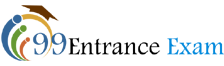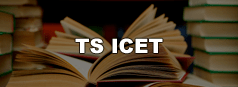Those who are successfully submitted the TS ICET application is eligible to get the admit card. The admit card offered by the administrative department of TS ICET is acted as a pass to appear the exam. Here below we’re explaining you the process to download TS ICET admit card 2021.
How to download the TS ICET 2021 Hall Ticket?
Here’s a step by step process explanation for downloading TS ICET 2021 admit card.
Step 1: Visit the official website of TS ICET i.e. http://www.tsicet.org/
Step 2: Now, click on Application> Download Hall ticket
Step 3: Then enter the application number (find it at the top right-hand side of your TS ICET application form) Date of Birth and then click on ‘Get Hall Ticket’
That’s the procedure to get the TS ICET admit card.
Note: in case you are facing any errors while downloading the admit card, like admit card webpage link enabled in TS ICET is not working, application number not matching with the data saved in TS ICET website database, then report the issue to Kakatiya University, by dialing 0870- 2438088.