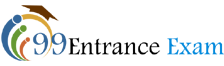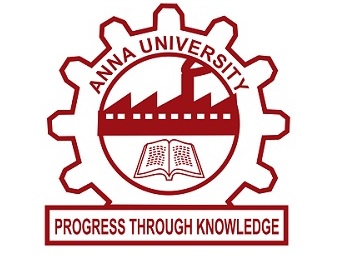Tamil Nadu Engineering Admissions (TNEA) is conducted annually by Anna University. It is not an Entrance exam but an admission process through which candidates can get the admission in B.Tech/B.Arch degree courses on the basis of percentage obtained by them in class 12th.
The selection of students in Engineering will solely be done on the basis of merit obtained by them. Students will have to apply for the admission first, for which they have to fill the application form.
However, they need to satisfy the eligibility criteria fixed by the conducting authority. Through this Article, Candidates will get vital information about the TNEA Application Form and essential features connected with it. Therefore, readers are advised to flip through the entire Article to know more about the Application Process and related updates/news.
Table of Contents
TNEA Important dates 2021
The tentative admission schedule of TNEA is mentioned below-
| Events | Dates |
| Notification for Online Application | April 2021 |
| Application Form Availability | May 2021 |
| Last date to Apply | May 2021 |
| Commencement of Certificates Verification | 1st week of June 2021 |
| Online Choice Filling & Confirmation | 1st week of July 2021 |
Application Form – Highlights
Candidates are required to go through the highlights quoted below to know about the essential features of the exam –
- The Application Form can only be filled via Online Mode.
- No other mode of filling the Application Form will be entertained by the authority.
- Candidates can also use the facilities provided by TNEA Facilitation Centre (TFC) to fill the form.
- Candidates must keep the documents accessible during form filling.
- They must ensure to enter the details carefully & correctly as per their documents.
- Candidates should make sure to download the PDF format of Application Form as a precaution.
- A passport size photograph has to be affixed on the printout of the application form for certificate verification process at TFC.
- Candidate should jot down the login details in a notebook to avoid a mishap.
Registration Fee
Candidates can duly check the registration fee for the TNEA Application Form for reference as quoted below –
| Category | Fee |
| General | Rs. 500/- only |
| SC/SCA/ST (Tamil Nadu) | Rs. 250/- only |
| Special Reservation | Rs. 100/- only (Additional) |
Note: The payment of the fee can be made via Credit Card/Debit Card/Net Banking.
Documents Required for Verification
Given Below are the Documents required for Admission that a candidate needs at the time of certificate verification at TNEA Facilitation Centre (TFC) –
- 10th Mark Sheet
- HSC / Equivalent Mark Sheet
- HSC Hall Ticket
- Transfer Certificate
- Permanent Community Certificate Card for ST, SC, SCA, MBC & DNC, BC and BCM (Permanent card / electronic form/digitally signed e-Certificate)
- Nativity Certificate only in electronic form/digitally signed e-Certificate – If applicable
- First Graduate Certificate and First Graduate Joint Declaration (only in electronic form/digitally signed e-Certificate) – If applicable
- Sri Lankan Tamil Refugee certificate – If applicable
- Relevant certificates for Son / Daughter of Ex-Serviceman, Differently Abled Person and Eminent Sports Persons – If applicable
How to Apply for TNEA?
In order to make things simple and systematic, the filing of an application is carried out in easy steps. Given below is the process explained in order on how to register or apply for the TNEA Application Form –
- Visit the Official Website.
- Click on “Click here for New User Registration for TNEA 2021” button.
- A registration screen will be displayed where you’ll have to provide the details mentioned.
- Now, Click on the “Send Verification OTP” option.
- Check your Registered Email or Mobile Number for OTP. (look into the Spam Folder in the Email too)
- Click on “ok” button on the screen and provide the OTP received.
- A user Registration Preview window will be displayed. In case any modification is needed in the form, use “Edit” option to correct your particulars.
- Otherwise, click “ok” to proceed further.
- A UserID will be generated on your Mobile number.
- A login window will be displayed where you’ll need to enter the UserID and Password (already generated).
- Now, you’ll be directed to the Payment Screen.
- Pay the required Registration Fee by using Credit Card/Debit Card or Net Banking.
- To move ahead, Click on “send receipt” button.
- On clicking the “ok” button, you’ll get the payment receipt in printable form.
- Now you’ll be directed to Application Status Page where you’ll have to provide personal and academic details.
- Fill the details as asked.
- Once done with the form, you will be able to view the entire form now.
- Click on “download application” to get a copy of your form.
- Take a printout of the Application Form displayed in PDF format for future purpose.
Note: The Printout of the Application Form has to be submitted with the passport sized photograph at the place printed on it during certificate verification process at TFC.
For Latest Updates Please Subscribe our Telegram Channel: Here