SCRA is among prestigious entrance examinations of India which is conducted by the UPSC (Union Public Service Commission) every year. A large number of candidates appear in this exam and if you are also one of them, then the very first concern for you is submitting the application form successfully. You need to be quite careful while filling up and submitting the application form of SCRA. Ensure there is no any wrong information should be included by you in the application form. Below we are describing step-wise procedure to submit SCRA application form:
Step – 1: Go to official website of UPSC i.e. www.upsconline.nic.in.
Step – 2: Now hit the link for “Online Application for SCRA”.
Step – 3: Now enter your personal details, address and educational qualification and complete the first part of registration by clicking the button “Continue”.
Step – 4: You will find a section of “Other Details”; in case you are eligible to claim for age relaxation then choose simply “Yes”, else “No” and then hit the button “Continue”. You’ll find a new window will be appeared on screen showing your filled SCRA application details.
Step – 5: In case any editing is required in your application form then click the button “Update”, fill up a random image and hit “I Agree”. Just after the hitting “I Agree”, an acknowledgement will be sent to your registered email id.
Step – 6: In case you are planning to submit the application fee offline, then you need to take a print out of your application form and “Print Bank Pay-In slip” as well.
Step – 7: Next you need to complete the Part II registration that can be started by clicking the link “Part II of Registration”. You will find this link at the bottom of the page. Now fill up your registration ID (already sent to your mail) and date of birth and hit the link submit.
Step – 8: Next step is uploading your recent passport size photograph (3 KB to 40 KB) and your signature (1 KB to 40 KB).
Step – 9: Now enter your payment information in case of offline submission of application fee. If you are interested to pay online then details you’ll find in SCRA notification.
Step – 10: Finally hit the button “Submit”.
SCRA online registration will start: To Be Announced
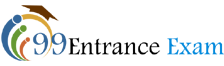
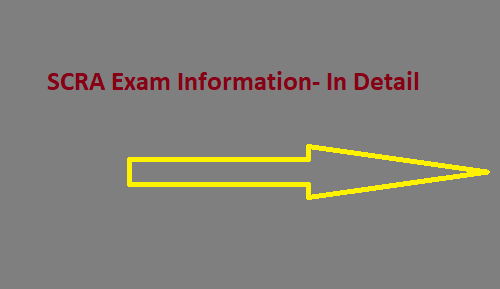
Scra is conduct in 2020