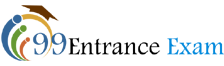Nalanda Open University (NOU) is the authority that will release the official notification for Nalanda Open University B.Ed. Application Form. The admission will be provided through the Bihar B.Ed. CET examination to be organized by any of the state universities in the state of Bihar. Those candidates who want to apply need to fill and submit the application form before the last date. The application forms will be made available in online mode. All the candidates must make sure that they meet the required eligibility criteria before submitting the application form. In this article, we are providing all the required details related to the Nalanda Open University B.Ed. Application Form 2021.
Nalanda Open University B.Ed Application Form 2021 Important Dates
The tentative dates related to the Nalanda Open University B.Ed. Application form 2021 are given below.
| Main Events | Tentative Dates |
| Starting of the application form submission | Last week of January 2021 |
| Last date to submit the application form | 2nd week of February 2021 |
| Date of entrance exam | 1st week of March 2021 |
How to Apply?
The application form of Nalanda Open University B.Ed. or Bihar B.Ed. CET will release in online mode. Those candidates who are looking to apply will be able to fill and submit the application form through the official website. The complete application process is explained in the following steps.
- 1st Step: Registration
- 2nd Step: Filling details in the application form
- 3rd Step: Submitting the application fee and taking a printout of the application form submitted
1st Step – Registration
- In order to begin the registration process, candidates have to visit the official website and click on the “Registration for New User Account” link.
- As a first time user, candidates need to create the user account by clicking on the “Registration for New user Account” link. This will open the “Create User” page.
- On the create user page, aspirants have to fill all the fields that are indicated by an asterisk (*) adjacent to the name of the filed.
- Please note that the candidates shall enter their name exactly as mentioned in the 10th class board certificate exam.
- Having a valid Email ID is compulsory in order to register. Those who do not have a valid email-id must create an email-id before creating a new account. The applicant must also ensure that the email-id and password are kept handy and safe for all the future correspondence/reference.
- In order to confirm, authorities will send an OTP to the registered mobile number.
- Candidates have to provide that OTP in order to confirm the creation of the new user account.
- In the next step, applicants have to upload the scanned images of their passport size photograph, Thumb impression, and signature.
- Thumb impression should be of your left hand
- Size of scanned Photograph, Thumb Impression of Left Hand & Signature should be 20 kb to 50 kb
- Signature should be made only with a black ink ball pen.
- Once you are done with completing the “Create User” page, you should click on the “Sign up” button available at the bottom of the page.
- After a successful Login system will generate the unique User name and Password. Login with the given credential and change the password for future usage.
2nd Step – Filling the application form
- After successful registration, candidates have to login in order to access the main application form.
- In the application form, aspirants need to fill the following details.
- Personal Detail: Name, Father’s name, Mother’s name, Date of birth, Category, etc.
- Generic Section: Enter the number of Aadhar/ Voter ID card/ Driving License/ Passport number.
- Address Section: Present Address and Permanent Address
- Educational Qualification Section: Candidates have to enter details from matric level to graduation/ post-graduation. Also, it is necessary to upload the scanned images of the documents.
- Choose Examination Centre: In this section, aspirants have to select three examination center as per their choice in order to appear for the examination.
- In the end, candidates need to check the box against the declaration and submit the application form.
3rd Step: Application fee payment and taking a printout of the application form submitted.
- The payment window will open once you are done with submitting the application form.
- In case you want to recheck the details entered in the application form then you may click on the “Preview” button.
- If there is some kind of ambiguity in the details then you may edit the same by clicking on the “Edit” button.
- You should click on the “Pay” only once you are fully satisfied with the details entered in the application form.
- The amount of application fee to be paid by the candidates of different categories is given below.
- For general candidates: Rs. 1000/-
- For differently abled/ EBC/ BC/ Women/ EWS candidates: Rs. 750/-
- For ST/ SC category candidates: Rs. 500/-
- The payment of application fee should be made in online mode using a credit card, debit card, or internet banking.
- Please note that the application fee once paid will not be refunded in any case.
- It is also recommended that the aspirants must take a printout of the application form submitted for the future requirement.