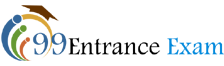KEE Application form 2021 may release by Karunya University soon. The application form has been released now in online mode and applications received through post or by any other offline method will be rejected by the admission committee.
KEE exam will offer admissions to various B.Tech and M.Tech courses, candidates are advised to check the eligibility criteria before applying. In this article, we are discussing various details about the KEE Application form 2021 such as Important Dates, Application Fee and Steps to fill the application form.
KEE Important Dates
The official schedule of KEE Application 2021 is given in the table below:
| Important Events | Dates |
| Starting of Online Application Form Submission | January 2021 |
| Karunya Entrance Examination (KEE 2021) | April 2021 |
Steps to Fill KEE Application Form 2021
The application form for KEE will be released on the official website of Karunya University i.e. http://www.karunya.edu. A direct link to the application form will also be made available on this page as soon as it gets released by the university.
Step – 1: Fill the EOI Form
- Firstly, the candidates have to fill the EOI Form and provide some basic details such as Name, Email, Mobile Number, Course which is applying for, institute last attended, Marks in class 10th and Preferences of course.
- After submitting the details, candidates will receive the application number and passcode through SMS and email.
Step -2: Fill the application form
- Now, log in using the application number and passcode received after the last step.
- After logging in, the candidates have to submit the following details in the application form.
Personal Details: Gender, Fathers Name, Date of Birth, Religion and Nationality.
Communication Details: Complete address including City, State, District, Pin code and Country.
Educational Qualification Details: Details about class 12th exam, Name of Board, year of Passing.
Step -3: Choice of Exam Centers
- In this step, the candidates have to provide three preferences for the exam center.
- Along with the choices of exam center, the candidates also required to provide the preferred date and time of the exam.
Step – 4: Uploading the Images
- The scanned images of recent passport size photograph and signature need to be uploaded by the candidate.
- The scanned copy of class 10th certificate will also required to be uploaded by the candidates in a prescribed format.
Step – 5: Pay the Application Fee
- After uploading the images, the applicants have to submit the application fee online.
Note: Applicants are advised to take a print out of duly filled application form for the future reference.
Application Fee
The application fees for KEE are as follows:
| Nationality | Application Fee |
| Indian Nationals (All Categories) | Rs. 1000 /- |
| NRI /Foreign Nationals | USD 250 /- |
Mode of Payment
- The candidate needs to pay the application fee through the online mode i.e. by credit card, debit card or net banking only.
- The NRI and Foreign nationals can also submit the application fee through electronic transfer (swift transfer) as per the details given below:
Name of Bank: Syndicate Bank
Account Number: 61372200013789
Account Holder Name: Karunya University Fees Account
Branch: Karunya Nagar, Coimbatore – 641 114, Tamil Nadu, India
IFSC Code: SYNB0006137
Swift Code: SYNBINBB027
For Latest Updates Please Subscribe our Telegram Channel: Here