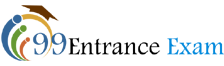JIPMER B.Sc Application Form 2021: The online application form of JIPMER B.Sc entrance exam is available now. Applicants who want to get admission into B.Sc. Courses in JIPMER through entrance examination must fill and submit JIPMER B.Sc Application Form 2021 online before the due date which is May 2021.
The exam for the JIPMER B.Sc 2021 admission will be held in June 2021. Aspirants can check the complete details regarding JIPMER B.Sc Application 2021 from the article mentioned below on this page.
Table of Contents
JIPMER B.Sc Application Form 2021 important dates (Released)
| Events | Dates |
| Online registration process will commence from | April 2021 |
| Deadline for online application submission | May 2021 |
Application form- details
Interested candidates are advised to read the information booklet and instructions mentioned on it very carefully before starting online registration. Applicant can fill the form online only with using the official portal. In case your application form got rejected, no further correspondence / request for reconsideration will be considered. Candidate should note that, once the fee is submitted it will not be refunded under any situation.
Applicants must select the correct course code while filling the form; any request for change or correction of the course code will not be entertained after final submission of application form.
Application Fee & Payment mode
| Category | Applicable fee |
| General/OBC candidates | Rs 600/- |
| SC/ST Category | Rs 400/- |
Payment of fee:
Candidate can make the payment of fee via using any of following gateways:
- a) Net Banking, b) Debit Card, c) Credit Card
JIPMER B.Sc Application Form: How to apply?
Candidates can follow below instructions while applying for JIPMER B.Sc entrance exam 2021.
The JIPMER B.Sc application process involves following steps:
- Registration Process
- Login for the application
- Press edit to fill application form
Step 1: Registration Process
- Candidate should register first by providing some basic details such as Name, DOB, Mobile number, email id.
- Applicant must ensure that their mobile number is working and not registered with DND service.
- On successful registration, login credentials and Login Link will be sent to the candidate’s registered Email and Mobile Number.
- By using the same login credentials and login link candidate can access and fill the form.
Step 2: Click on login link
- Press the login link received via Email or SMS.
- Now, enter the login credentials (User ID and Password) to login.
Step 3: Select the “Edit” button to fill the Application Form
- Press the “Edit” button which is available at the right top corner of the web page.
- Fill in all the mandatory details like course name, category, entry number of your category, qualification details etc.
- Candidates also have to upload their photo and signature as per the prescribed format.
- Click on “I agree” button after reading the declaration part.
- Candidates are recommended to click on preview button to review the details before final submission.
- Click on submit after filling all required details.
- After this, the final application page will appear on the screen.
- Candidates should take the print out of the application form for future use.