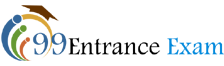IIT JAM result 2024 will be announced on the official website of the institute conducting the exam. Candidates can note the result may publish in March 2024. For every test paper, an All India Rank (AIR) will be assigned to the candidates who qualify the exam successfully. The merit list will be based on the performance of a candidate in the exam.
The number of candidates will depend on the availability of seats as per different categories in a given subject. After clearing the exam, candidates can apply in different IITs for admission in the programme of their choice through the IIT JAM Result 2024.
IIT JAM Result 2024
- Candidates can check the result of the IIT JAM only through the JOAPS portal.
- No result/score card will be sent to the candidates individually or otherwise.
- Candidates should keep their “enrollment ID” handy while checking their result.
- An AIR merit list will be published for each subject and the candidates scoring better marks as per the merit rank can secure admission in the participating IITs by applying to the concerned IITs through JOAPS portal.
- After getting the result, candidates can login into the website to apply for admission by filling the admission form.
Rank and Merit List Publication
Candidates who have appeared for the exam will get the result based on the scores obtained by them. An All India Merit List will be published for every test paper. In case of tie in the scores, the applicant with the higher ratio of positive marks to the negative marks will be given preference. The number of qualified candidates will depend on the total availability of seat in each category (OBC-NCL, SC, ST, and PwD) in a particular subject. These qualified candidates can then proceed for filling the application form for admission to any of the academic programmes offered by IITs and IISc.
How to Check the IIT JAM Result 2024?
Here’s the step by step procedure on how to obtain the result of the IIT JAM Exam-
- Go to the official website or click the direct link available here.
- Click on the “Applicant’s login” tab on the concerned webpage.
- Enter your “enrollment ID/email ID” and “Password” to login into the website.
- Click on the Result tab to see your result.
- Download the score card using the download icon present.
- Keep the printout of the result for future use.
For Latest Updates Please Subscribe our Telegram Channel: Here