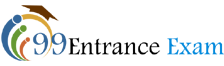Sri Krishnadevaraya University, Hyderabad has issued the application form for AP PGLCET exam in March 2021. The AP PGLCET exam will offer admission to 2 year LLM course. Aspiring candidates must check the eligibility criteria carefully before applying. The mode of application will be online and the university will not accept any application form after the last date.
No printed or offline application will be permitted. Interested candidates can check the details of AP PGLCET Application Form 2021 through this article.
AP PGLCET Application Date 2021
The official schedule of AP PGLCET is given in the table below.
| Important Events | Respective Dates |
| Starting of online application form submission | March 2021 |
| Last date to submit Application form without a late fee | April 2021 |
How to apply for AP PGLCET Exam?
The AP PGLCET application form will be accessed online through the official website. A direct link to the application form will be made available on this page as well after the release of official notification.
The steps involved in filling the AP PGLCET application form are as follow.
Step 1: Application Fee Payment
- The first step will be to pay the application fee by clicking the “Fee payment” tab on the official page and filling the fee registration form.
- The following information will be entered while filling the fee registration form
- Qualifying Examination Hall Ticket No.
- Name of Candidate
- Date of Birth
- Mobile Number
- Email ID
- Alternate Mobile Number
- Stream PGLCET
- Fee Amount (will be automatically updated)
- Click “Initiate Payment” button after filling the required details.
- The application fee can be paid either online by using a Credit card, Debit card and Net banking or offline by cash at TSOnline /APOnline centres.
- “Payment Reference ID” will be generated after the application fee payment which should be preserved for future reference.
Step 2: Know your payment status
- After the successful application fee payment, the candidates can check their payment status by entering Qualifying exam hall ticket number and Mobile Number.
- Payment reference id and status will be visible as soon as you enter the qualifying exam hall ticket number and mobile number.
Note: In case the amount is debited and the official website get disconnected before the generation of payment receipt then the applicant should check the payment status by clicking “Know your payment status”. If the status shows “payment details not found” then the candidate should initiate a fresh payment and the refund of failed transaction be processed within 5 working days.
Step 3: Fill Application
- The main application form will be accessed after entering the payment reference id, qualifying exam hall ticket number, mobile number and Date of Birth.
- Enter all the mandatory details in the application form such as Father’s name, Mother’s name, Aadhar Card number, Birth district, Birth state, Category, Address, Details of Qualifying exam, two preference of test center etc.
- Please note that it will be compulsory to fill the fields marked with “*” sign.
Step 4: Uploading Images
- While filling the details, the scanned copies of photograph and signature of the applicant will be uploaded to the application form in jpg or jpeg format only.
- The size of scanned photograph and signature should not be more than 50 kb and 30kb respectively.
Step 5: Save and Preview/submit
- After entering all the details, save the data by clicking “Save “button at the end of application form.
- Now click on “Preview/Submit” button after checking the declaration box.
- The options to “Modify” and “Confirm/Freeze” will be visible with the preview of application form.
- Click on “modify” in case of any incorrect or incomplete application and provide the correct detail.
- Click “Confirm/Freeze” if all the information is correct to the best of your knowledge.
- Finally, take a print out of submitted AP PGLCET application form by clicking “Print Application” button for future requirement.
AP PGLCET Application Fee 2021
The AP PGLCET application fee is described in the following table
| Particular | Fees |
| Amount for AP PGLCET 2019 registration | Rs. 850 |
| Processing Fee | Rs. 59 |
| Total | Rs. 909 |
Mode of Payment
- The application fee can be paid either through the online payment gateways or at the TSOnline/ APOnline centers.
- The online payment can be paid using net banking , debit card and credit card. Please make sure that the card to be used for the payment must be Mastercard or Visa or Maestro type.
- For an offline payment, the applicant has to visit the nearest TSOnline or APOnline centre and pay the application fee by cash. The payment reference id (Transaction Id) will be provided by the TSOnline/APOnline centre after the payment.