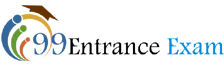SSC JE application form is possible to be available from August 2022. Aspirants who wish to build their career as Junior Engineer in various departments of Indian Government; they can apply online and submit the SSC JE application form 2022 through SSC’s official website.
Here, candidates have been provided the essential guidelines as for how they can fill and submit the JE online application form 2022.
How to fill SSC JE 2022 Application form?
- Candidates can apply for the post of Junior Engineer through SSC’s official website which is https://ssc.nic.in/.
- JE online Application Form comprises of two parts viz., Part-I and Part-II. Candidates, first need to fill the first part of the registration/JE Application form and then the second part of the application form will be permissible to be filled and submitted by the candidates online.
First Part
In the first part of the JE Application Form, candidates will submit their name and the contact details so that commission can communicate to the candidates regarding JE examination.
- Candidates will have to submit their name, parents’ name and date of birth in the first part.
- They will also submit their contact information as their permanent/local address, phone/mobile number and most importantly their active email address.
- After filling all the details in the first part of the JE Application form, candidates will be preceded to fill and submit the second part of the application form.
Second Part
- In the second part of SSC JE application form 2022, applicants need to fill the preference about the posts and examination centre.
- Candidates will also be asked to submit their scanned photo and signature in this part.
- The application fee will also be submitted at the end of the registration process and then the application form will be submitted.
Upload Scanned photo and Signature
In the second part of the registration process, candidates will be asked to upload their scanned photo and signature.
While uploading the scanned signature and the photo on the application form, candidates need to keep in mind the size and format of the files as given below-
Check here for JE Syllabus
Candidates’ Photograph
- The scanned photo of the candidates should be in the jpg format.
- The size of the file must be more than 4kb and less than 12 kb.
- The resolution of the photo should be of 100×120 pixels.
Candidates’ Signature
- The scanned signature of the candidates should be of jpg format.
- The size of the file should be more than 1 kb and less than 12 kb.
- The pixel size of the signature should 60×140.
How to submit the Online Application Fee?
At last, candidates need to make the payment of the application fee online to finalize the registration process. Candidates can pay the application fee in two modes viz., online and offline. The application form will not be submitted until the payment of the examination fee is not made.
- Candidates belonging to the reserved category (SC, ST, Persons with Disabilities and the female candidates and Ex-Servicemen) will be exempted from the application fee.
- All the other candidates will have to submit the application fee of Rs. 100 either by online mode or by offline mode.
Application Fee through Online mode
Application fee can be paid through the SBI Net banking or through any debit/credit card. After the payment is made, candidates will be provided system generated registration number and the password which they need to save to download the admit SSC JE admit card 2022.
Application Fee through Offline mode
In the offline mode, candidates will have to download and print the SBI challan. The challan will be submitted at any branch of SBI with the submission of the application fee.
It is expected that all the candidates who want to apply for the JE Examination , have understood the process as for how SSC JE Application Form can be filled and submitted online.