CDS Application Form: The application form of CDS might be available from August. Interested and eligible candidates can apply online from the official website of apex body.
The CDS will include two parts of registration i.e. Part 1and 2. In Part 1 registration, applicants have to enter personal details whereas Part 2 registration involves submitting examination center choices, payment details, uploading photograph and signature etc.
CDS Application Form Fee
| Category | Application Fee |
| General & Other category | Rs. 200 |
| SC/ST/Female candidates (all category) | Exempted |
Payment mode
Candidate s can pay the applicable fee either in cash using Bank challan, or using net banking or credit/debit card.
Step by step instruction for CDS Application procedure
Step 1: Online Registration
- First of all, visit the official website of UPSC.
- Click on “apply online” link
- Now, you will find two links i.e. “Part -I Registration” and “Part -II Registration” on the top right-hand side of the webpage.
- Click on link says “Click Here for Part I”
- A New page will appear on your screen.
- Read all instructions for online application form of UPSC CDS carefully and follow them. After that, click on “yes” button available at bottom of page.
- You will reach at the UPSC CDS 2018 Application Form Part I Registration
- Here you need to enter the required details such as name, DOB, parents name, marital status, educational qualification, community, contact address, mobile number, valid email ID etc
- Candidates have to fill all the mandatory fields that are marked as red star (*) in the form carefully.
Step 2: Payment of Examination Fee
Make the payment of CDS fee as per your category.
Step 3: Image uploading
Candidate should upload the photograph and signature as per specifications. The format of photograph and signature are as follows:
- Upload the scanned image of signature and photograph in JPG format.
- The digital size of photo should lies in b/w 40 kb – 3 k
- The digital size of signature should in between the 40 kb to 1 kb
Step 3: Selection of exam cities
Candidates should select the 3 exam centres as per their preference. After that click on the “I Agree” button. Before final submission candidates are advised to re-check the details carefully. If the details are ok, then click on the submit button.
Preference in CDS form
Candidates first ensure the eligibility criteria while selecting the preferences in CDS Application form.
Male applicants
- A male applicant is recommended to specify as many preferences as he wants to so that having regard to his merit rank due consideration can be offered to his preferences while making an appointment.
- Male applicant who wants to contend for Short Service Commission (Army) only should specify OTA as only choice.
Women applicants
- Women applicants are eligible to apply for OTA, Chennai 21st SSC Women (Non-Technical) Course
- Female applicants must specify the preference as OTA only in CDS application form
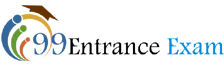
SIR MY DATE OF BIRTH IS 25/03/1999. NOW I M IN F.E ENGG ENTC.ACTUALLY I M FALLING IN DOB CRITERIA .BUT I M IN FIRST YEAR . SO AM I ELIGIBLE TO FILL THE APPLICATION FORM FOR CDS???
Website not available… Not taking to application form.. Please fix it
I have chosen the option no in the army serving but my correct option is yes, so can I edit know or any other procedure To correct this.