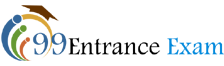PMSSS stands for Prime Minister Special Scholarship Scheme. Under this scheme, financial aids are provided to promising students from Jammu and Kashmir pursuing UG courses in reputed colleges. Those students who want to get the benefit of this scheme need to fill and submit the application form before the last date. After submitting the application form online, candidates have to get their documents verified at the facilitation centers. In this post, we are going to discuss complete details regarding PMSSSS registration 2023.
Table of Contents
PMSSS Registration 2023 Dates
The tentative dates related to the registration process are as follows.
| Main Events | Dates |
| Starting of online application form | Available till 22 June 5PM |
| Beginning of document verification | 24th May 2023 |
| Last date for the verification of documents | 23rd June 2023 |
How to Apply?
The complete application process of PMSSS 2023 consists of the following three steps.
- Registration
- Application Form Submission
- Document Verification at facilitation center
Let’s discuss each of these steps in detail.
1st Step – Registration
Pre-Requisite for PMSSS Registration 2023
Candidates must ensure that they have the following things before registration.
- Resident of Jammu and Kashmir (Domicile Certificate of UT)
- Passed 10+2 from JKBOSE/ CBSE (Roll number/ year of passing is required)
- Passed 10+3 Diploma for JKSBOTE
- Family Income Certificate issued by Govt. of J&K (Family Income should be less than 8 Lakhs per annum.
- Aadhaar Number
- Reservation/ Physically disabled certificates (if any)
- Valid Mobile Number & Email Address for Future Communication (Important)
- Candidate’s, Mother & Father name exactly as per metric certificate
Steps for PMSSS registration 2023
- First of all, you need to visit the official portal of AICTE i.e. www.aicte-jk-scholarship-gov.in. It is recommended that you should use Google chrome browser for the same.
- Then, click on the registration link to start the process of registration.
- In the registration form, you need to provide the following details.
- Candidate’s name as per class 12th registration
- Father’s name as per class 12th registration
- Mother’s name as per class 12th registration
- Aadhar Number
- 12th Class roll number
- Year of passing
- Board of passing the 12th class exam
- Family’s annual income
- Is domicile of J&K
- Email Address
- Mobile Number
- Password
- Finally, click on the “Register” button to finish up the registration process.
- After registration, you will receive a confirmation mail. In case you can’t find the same then you should look in the Junk or spam folder.
- You will get a registration confirmation email along with an SMS. After registration, you will be able to sign in with your email ID and password.
2nd Step – Application Form Submission
The second step is filling in the details in the application process. Let’s discuss this step in detail.
Pre-Requisite for application form submission
Self-Attested scan copy of the following documents (JPG/ JPEG format with not more than 2 MB in size)
- Domicile Certificate
- SSC Mark sheet
- Family income certificate (Issued by Tehsildar or equivalent)
- Aadhaar card
- Reservation/ Physically disabled certificate (if any)
Other attachments (in jpg/ png not more than 10 Kb – 50 Kb)
- Passport size photo (200 x 230 pixels – preferred)
- Signature (140 x 60 pixels – preferred)
Steps for application form submission
- Visit the official portal for AICTE i.e. www.aicte-jk-scholarship-gov.in. on the web browser.
- Login using the credentials generated after registration. Here, you also need to enter the captcha code.
- Click on the “Proceed Further” option.
- Fill in the personal details – Name, Gender, Date of birth, Is domicile of J&K, Aadhaar Number, Caste category, Sub-category, Physically disabled, Mobile number, Email ID, Alternate email Id, etc.
- Click Save and Next once you are done with entering the personal details.
- Fill in the address details – Address, State, District, City, and Pincode.
- Enter family and income details – Father/ Guardian name, Mother’s name, Father’s mobile number, Mother’s mobile number, Father’s occupation, Mother’s occupation, Father’s designation, Mother’s designation, and Annual income of the family.
- Next, you are required to provide your education details –
- Higher Secondary School (10+2) – School name, Address, Stream, year of passing, board name, roll number, etc.
- Senior Secondary School (10th) – Mark system, Marks obtained, total marks, percentage, roll number, etc.
- In the next step, you have to upload scanned images of the following documents. The documents should be in .jpg/ .png/ .pdf format only. You should note that the size of the file should less than 2 MB.
- Password size photo
- Scanned Signature
- SSC Marksheet
- Domicile Certificate
- Income Certificate
- Caste Certificate
- Now, the application preview will appear on your screen. Here, you can check for any errors and mistakes.
- Finally, click on the “Submit application” button to finish up the process.
- For future reference, you should also take a printout of the application form submitted online.
3rd Step – Document verification at Facilitation Center
- After submitting the application form, you need to visit your nearest facilitation center for document verification.
- Candidates may check the list of all facilitation centers available on the official portal.
- Aspirants must carry the following documents while visiting the facilitation center for document verification.
- 10th Class mark sheet
- 12th class mark sheet
- Domicile certificate
- Aadhaar Card
- Family Income Certificate (Issued by tehsildar or equivalent)
- Valid caste certificate for SC/ ST/ SEBC (claiming reservation, if any)
- Valid disability certificate (if any)
- After getting your documents verified you must collect the acknowledge slip from the facilitation center.
- Remember, you don’t have to leave any original document at the facilitation center.
Frequently Asked Questions
Question – 1: Is it possible to get the printed application form of PMSSS 2023 in offline mode?
Answer: No, the application form will release in online mode only.
Question – 2: I haven’t received the confirmation email on my email address after registration. What to do?
Answer: You should look for the email in Spam and Junk folders as well.
Question – 3: When will the application form for PMSSS 2023 will release?
Answer: Now released
Question – 4: What is the last date to submit the application form?
Answer: 22nd June 5PM
For Latest Updates Please Subscribe our Telegram Channel: Here