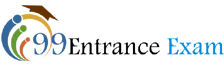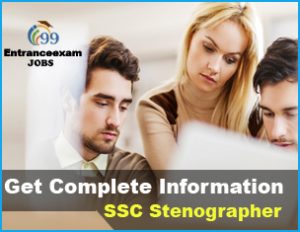SSC Stenographer result 2021 will be announced on the official website or the concerned regional website of SSC. The commission will publish the list of the candidates who have successfully qualified the written exam and skill test on the web portal. The exam is meant for the recruitment of candidates in stenographer post with grade “C” and “D” in government institutions.
The exam is usually taken by lakhs of aspirants but only a handful of them get successful in cracking it. The SSC Stenographer result 2021 will be presented in form of a list where the roll number, name, and category of the qualified candidates will be displayed in PDF file format. Only those candidates can take the skill test whose name appear in the qualified candidate list for the written exam.
Highlights
- Candidates can check their result by visiting the official website of the Staff Selection Commission.
- Those who qualify the written exam can check their names on the list displayed (Result displayed in PDF format will only display the qualifying status).
- The qualified candidates will be called to take the skill test.
- Only after qualifying the skill test, the final list will be displayed.
- The rank and the scores secured by a candidate will be published within 14-15 days after the announcement of the result.
- Those who clear both the written and skill test will be sent the appointment letter by the authority.
- The commission will also publish a list of candidates who have been rejected by the authority in a separate PDF format. Therefore, those who can’t check their result should also take a look at the Rejected/Debarred list.
How to check the result
Here is the step by step procedure to check the SSC Stenographer result-
- Visit the official website ssc.nic.in or click the link given here.
- Click on the “result” tab at the top of the page.
- Go to the “SSC Stenographer Grade “C” and “D” tab and click on it.
- Search for the result.
- Click on the “click here” link under result section.
- A PDF file will be displayed.
- Search for your Roll Number and Name. (Or click Ctrl key + F key on the keyboard and type your roll no.)
- Your result will be displayed.
- Save the file and keep a printout of it for future reference.
Note: Those who failed to clear the cutoff marks set by the commission will not be selected and hence their names will not be included in the qualifying list.