SBI Clerk application form: The State Bank of India may release the SBI Clerk Application form in April 2022. Candidates can apply by following the link provided below in this post.
Interested and eligible candidates can fill SBI Clerk application form in online mode only and payment of necessary application fee can be done through the online payment gateway.
Applicants before filling up the SBI Clerk application Form should ensure their eligibility that whether they satisfy the necessary eligibility criteria or not as prescribed under the information brochure. The aspirants can go through this post to check all the important details regarding SBI Clerk online registration process.
SBI Clerk Application Form 2022 Important dates
| Events | Dates (expected) |
| SBI Clerk Online application form 2022 will available from | To be notified |
| Last date for the submission of SBI Clerk Application form | To be notified |
| Closing of Application Fee payment | To be notified |
| Correction in filled in application form | To be notified |
| Date of SBI Clerk Online Exam – Preliminary | To be notified |
| Date of SBI Clerk Online Exam – Mains | To be notified |
Internet browser requisite
Aspiring candidates who want to apply SBI Clerk Recruitment should use the following web browser in order to fill SBI Clerk application form to evade any technical hassles.
- Mozilla 3.0 and above
- Internet Explorer 8 and above
- Google Chrome 3.0
Posts offered
- SBI Clerk vacancies: approximately 20, 000
- Name of the post: Junior Associates (Customer Support & Sales) & Junior Agricultural Associates in clerical cadre posts
Keep ready the following items before applying to SBI Clerk
- A valid and active email address of candidate
- Scanned images of photograph and signature as per specified format
- Details of their debit/credit card
- Mobile number
How to fill the SBI Clerk online Application Form
The application form of SBI Clerk will available in online mode only. Candidates can fill and submit the SBI Clerk Application Form online through visiting the official website of university. The SBI Clerk application process will involve the following steps:
- Filling up Basic Info
- Uploading of scanned images of signature and photograph
- Uploading other details
- Preview of filled in application form
- Payment of application fee
SBI Clerk Registration Process
Firstly, applicants have to click on ‘New Registration’ tab in order to start the online application procedure of SBI Clerk. Applicants are suggested to read the important instructions provided in the form carefully and click on ‘Continue’ to proceed towards application fill –in process.
Step 1- Filling up Basic Info
- At first, open the official link and click on the ‘SBI Clerk Application Form’ link.
- After that, applicants will be landed to the SBI Clerk Registration window. At this stage, they will have to click on the ‘Click Here for New Registration’ tab
- The instructions relating filling up the application form will be displayed on the screen of your computer. Click on the ‘continue’ button
- Complete the registration process by entering some basic details such as name, valid mobile number, email ID, and security code.
- Once the registration process is completed successfully, a registration number and password will be sent to your email id.
- Applicants should note the registration number and password and keep it safe till the recruitment process gets over. The same registration number is required while downloading the admit card.
Step 2 – Uploading of signature and photograph
After completing the fill in process, candidates have to upload the scanned images of signature and photograph as per the required dimensions. On uploading the scanned images, online application will be provisionally registered. If the size of file and format are not as per the specified dimensions, an error message will appear.
Specifications for photograph and signature
Photograph:
- The photograph should be recent, colored, and real picture of the candidate.
- Dimensions of picture should be 200 x 230 pixels (preferred)
- Size of the file must be between 20kb to 50kb
- Be sure that the size of the scanned image is not above 50kb. If the size of the file is exceeded than 50kb, then adjust the settings of the scanner during the process of scanning
Signature:
- Candidates are required to sign on white paper with black ink pen.
- The file size must be between 10 kb – 20 kb.
- The signature should be signed only by the applicant.
- Dimensions of file 140 x 60 pixels (preferred).
- Be sure that the size of the scanned file is not more than 20 kb.
Step 3: Filling up other details such as Post Applied, Language Choice, Education Qualification, professional details and experience
Basic Detail: At this point, candidates are required to select the post applied either ‘Junior Associates (Customer Support & Sales)’ or ‘Junior Agricultural Associates’ for SBI Clerk recruitment. Candidates are also needed to select state and circle for which they want to apply. Enter the category from which they belong and also provide the information related to official language and marks secured in 10th.
Corresponding Address: Candidates should provide their permanent and temporary address so that they can be informed at the time final selection.
Academic qualification: In this section, candidates should furnish the details of their graduation or post graduation such as subject studied, marks scored, year of passing, name of the college/institution etc.
Professional experience: Provide the work experiences.
Language known: Enter the information related to language known in this section.
Step 4: Preview of SBI Clerk Application Form
Applicants are advised to recheck the details entered by them in the form very carefully. After ensuring that the details provided in the application are correct, submit the application form and proceed towards application fee payment process. Candidates should note that no changes will be made after final submission of application form.
Step 5: Payment of application fee
After completing the above steps successfully, candidates should pay the applicable fee for SBI Clerk recruitment through the prescribed payment gateway. They can make the payment via using online payment mode i.e. debit card /credit card / Internet Banking etc. If the online fee payment is not successfully done, applicants will have to register again and make the transaction online.
The SBI Clerk application fee for different categories is given below:
| Category | Amount of Fee |
| SC/ST/PWD/XS candidates | Rs. 100/- |
| General and OBC candidates | Rs. 600/- |
On the successful payment of fee, e-receipt along with the application form of SBI Clerk with the date provided by the applicant will be generated. Take the print of the same. There is also a provision to reprint the e-Receipt and Application form comprising fee details, at afterward stage.
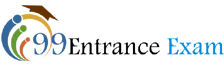

sir i am bsc degree 63% apply the sbi cleark