NDA Application form: The candidates can access the NDA Application Form through online process only from the official website. The NDA application form will available probably in the month of January.
Candidates can fill the form via only mode only. No other mode will be available for the NDA application form. Applicants first ensure their eligibility before filling the application form. Here in this article, aspirants can check the complete details about how to fill the NDA Application form with ease.
How to apply for NDA?
First of all, we recommend candidates to read all the important instructions carefully and then proceed for application fill-in process.
Important points
- Candidates can apply online from the official site.
- Keep ready the important documents while filling the form.
- No, changes are allowed after Application form submission.
- Only male applicants can apply.
- There is no fee for SC candidates.
- Applicants can pay the application fee using VISA card.
- There is no need to send the hard copies of the application form to the officials.
Step by step instructions of NDA Application process
Step 1: visit official link
- At first go to the official website.
- Then, click on the link says “Online application for various examinations of UPSC”
- Here, you will see two links i.e. “PART-I Registration” and “PART-II Registration” on the top right-hand side of the webpage.
Step 2: Part 1 registration & fill the form
- After clicking on “Part-1 Registration” link, you will navigate to the new webpage.
- Read the instructions given on this page very carefully and click on ‘Yes’ option available below on the screen.
- After clicking on yes button, application form will appear on your screen.
- Here, you need to fill the details such as personal details, qualification details, contact details etc. carefully and correctly.
- Candidates have to select the preferences for Air Force, Indian Army, and Navy.
- Verify the details carefully because no correction will be made after the submission of application form.
- After clicking on “I Agree” Button a registration number will be generated automatically. Candidates should keep this number safe for future use.
Part II: Registration
The part- 2 will include following steps:
- Fee Payment
- Choices for Examination Centres
- Uploading of Photograph and Signature
Fee Payment: Open the “Part-II Registration”. Enter your registration ID and Date of birth and click on “Submit” button. Click on “Payment” option. Candidate can pay the fee via visa card, master, debit card or net banking or via the cash payment in any branch of SBI
Choice of examination center: Select the exam center as per your choice. To do this, go through the “Center Selection” link. Then click on “Submit” button.
Uploading of documents
Candidates should upload the scanned images of photograph and signature. For this, click on the “Photo & Signature Upload” section. Then select and upload the scanned images of photograph & signature in the specified format. After uploading, click on “Continue” button.
Step 3: Read Declaration section and Click on “I Agree” button
Candidate should click on the “Agreeing to Declaration” option which is the last step to complete application process. Read the declaration very carefully and make a tick against the “I have read declaration & agree”. Now candidates can take the printout of the application form.
For more news and updates, stay tune with 99entranceexam
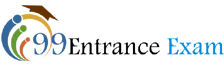
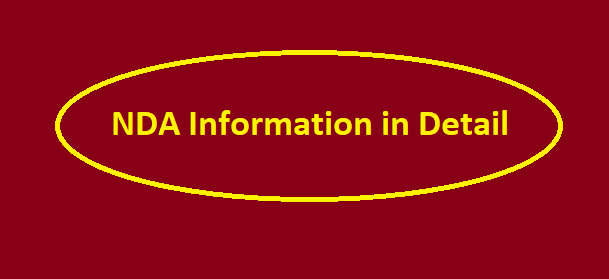
Jai hind
Comment