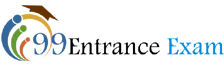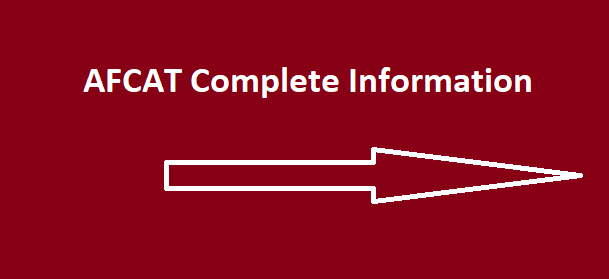AFCAT Admit Card 2022: Admit card is issued to only those candidates who have completed application formalities in all its aspects. Interested candidates are required to ensure their eligibility before applying for AFCAT. In order to apply for AFCAT candidates need to visit the official website of Air Force Common Admission Test i.e. afcat.cdac.in .
Admit card will be issued once the last date for submission of application form is over. Candidates must produce their respective admit card along with valid identity proof on the day of exam; otherwise, they won’t be permitted to take the test.
Instruction to Download Admit Card
I’ve shared below few preparation tips by following which you can without any hassle obtain your admit card. Please have a look on the process mentioned below:
- Firstly you are required to go to the official web page of Indian Air Force i.e. afcat.cdac.in.
- Now you need to hit on the login button available at the bottom right corner of the page.
- After reaching the page you need to enter your email ID or username and password.
- If you have forgotten your account password then you can recover the same by hitting the “forgot password link”. At the time of creating a new password, you’ll be asked to provide your email ID.
- After logging to your account you need to hit the download admit card.
- After hitting this link your admit card will be visible on the screen.
- Finally, take a printout of your admit card and use it further for appearing in the exam.
Important Highlights
-
- Candidates are required to obtain their admit card without any fail. The absence of admit card will restrict the particular candidate from appearing in the exam. Apart from that, candidates need to bring one of their identity prods such as driving license, passport, college identity card, voter identity card, or any other valid proof.
- Candidates must keep their admit card preserve for future use.
- Candidates need to bring their respective admit cards which are attested at AFCAT exam centre while appearing for the SSB interview.
Frequently Asked Questions
Ques: I am not able to download my admit card as it is showing “Form under submission”. How can I get the admit card?
Ans: If it is showing the “Form under submission”, this means that you have not submitted the form correctly.
Ques: How do I obtain my admit card?
Ans: Once the official notification will be made regarding the availability of the admit card then you need to log on to the official website of the Air Force and enter your “user-id” and “password”. After clicking the login button, you need to click the option ‘GENERATE ADMIT CARD’.
Ques: Is it required to take colour printout of my admit card?
Ans: See, both colour and black & while printout is permissible for appearing in AFCAT exam. However, if you have managed to obtain the colour printout then it will always a better option.
Ques: Do I need to get my admit card attested by a gazetted officer?
Ans: The photograph, which is pasted on your admit card, needs to be self-attested. Please do not put a sign on the face of the photograph.
Ques: I found my father’s/mother’s name/date of birth/any other data is incorrectly entered on my admit card? What should I do now?
Ans: The information available on your admit card is as per the information furnished by you in the online application form. Therefore, you need to be very much careful while filling your application form.
Ques: Which ink, I mean blue/black, I need to use for signing on the admit card?
Ans: Candidates are instructed to use blue ink for putting a signature on the admit card.
Ques: The centre allotted to me is not similar as I entered in the application form. What should I do?
Ans: Candidates should fill-up the form and choice of centres very carefully, however, the process is automatic. Hence, candidates are allotted seats based on availability in every centre.