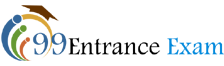Well, so you are going to apply for IIT JAM? That’s great; please collect the all possible information about JAM application procedure from this article. The application form must be submitted successfully and entire furnished information must be correct. In the case of any wrong information, your application will get rejected by IIT Roorkee. So first read all instructions specified below carefully and then start the procedure of application. Also, don’t forget to check eligibility requirements before you think to apply for the exam.
Table of Contents
Date Required to Fill IIT JAM Application Form 2024
Candidates are eligible to apply for JAM via JOAPS (JAM online Application Processing System). Before start applying please keep these documents ready as you’ll have the requirement for the same during application filling up process and registration process:
- Personal information such as your name, mobile number, E-mail address, date of birth, parent’s name and their mobile number etc.
- Mailing address along with pin code.
- Qualification details such as name, percentage, college information etc.
- JAM test paper(s) for which you want to appear.
- Three alternatives of JAM examination centers. In order to acquire info about exam centre please read our article named as “IIT JAM examination centres”.
- Photograph of candidates in specified format.
- Candidate’s signature in the specified format.
- Scanned copy of SC/ST/PwD Certificates, if applicable. It should be in pdf format only.
- Information about photo identity proof such Aadhar ID, Driving License, College ID, Employee ID, PAN Card, Voter ID, Passport.
- Payment mode details such as net banking details or debit or credit card details.
IIT JAM Application Procedure
Eligible candidates need to apply for JAM 2024 through JAM Online Application Processing System (JOAPS). The facility of online registration and application is accessible through the official website from 7th September 2022.
Step 1: Register yourself at JOAPS
Candidates are first required to register themselves on the official website JOAPS by entering the details such as name, mobile number, registered email id and a password. Please keep in mind you’ll not be allowed for making any change in your name, mobile number or email address. So, properly verify these details before you insert in the specified field.
Step 2: Filling up process of Application Form
- This step will consist of application form filling up process. Here candidates will be asked to enter details such as parent/guardian’s name and mobile number, date of birth, gender, nationality, PwD(Person with disability)status, category, mailing address, information regarding genuine personal ID , qualification details etc.
- After inserting the mentioned details candidates will be asked to upload the image and signature in the prescribed format.
- In the case of SC/ST and/or PwD category candidates, they will be asked to upload the respective certificate as well.
- Ensure, you have inserted all correct information and then hit the button Submit as after submission of the application form candidates will not allowed to make any changes.
- After submission of the application form candidates can download the full application form.
Photograph Requirements
- Please upload a good quality photograph. Your JAM scorecard will be printed along with the photograph you submitted.
- The authority recommend to use a passport size photograph (size: 5 cm Width × 4.5 cm Height) of the face.
- It must be a coloured photograph and have taken after 1st August 2020 in a professional studio.
- The maximum size limit permitted is 480×640 in pixels (0.3 Mega pixel). The minimum pixel size needs to be 240×320. It should be in the range of 5KB to 200KB.
- The background should be white or a very light colour.
- You must not wear spectacles with dark or tinted glasses, only clear glasses are permitted.
Some samples of acceptable good-quality photographs are as follows:

Signature Requirement
- You need to draw a rectangular box with size 2 cm × 7 cm (Height × Width) on a white paper and out your sign with blue or black ink pen.
- A signature with only capital letters will not be accepted.
- Only JPEG format is accepted.
- The file size should be in between 5KB to 100KB.
Some of the accepted sample signatures are as follows:

Category Certificate
Candidates of SC/ST categories are required to upload a category certificate as issued by an authorized official. PwD category candidates also need to upload latest PwD certificate in order to avail concession.
NOTE to OBC-NCL/EWS Candidates: OBC-NCL/EWS candidates are NOT required to submit/upload any category certificate with online application form. However, they need to submit it in the prescribed format at a later date.
Authorities Who May Issue SC/ST/OBC (Non-Creamy Layer)/EWS Certificate
As said that SC/ST/OBC(NCL)/EWS category candidates are required to upload a certificate as issued by one of the following authorities
- District Magistrate
- Collector
- Additional District Magistrate
- Deputy Commissioner
- 1st Class Stipendary Magistrate
- Additional Deputy Commissioner
- Sub-Divisional Magistrate
- Executive Magistrate
- Taluka Magistrate
- Extra Assistant Commissioner (not below the rank of 1st class Stipendary Magistrate)
- Additional Chief Presidency Magistrate
- Chief Presidency Magistrate
- Presidency Magistrate
- Sub-Divisional Officer of the area where the candidate and/or his/her family normally resides
- Revenue Officer not below the rank of Tehsildar
Application Fee
| Group/Category | Fee Details | |
| One Test Paper | Two Test Papers | |
| Female(all categories)/SC/ST/PwD | Rs. 750 | Rs.1050 |
| All others | Rs.1500 | Rs.2100 |
The fee can be paid only using net -banking account, debit or credit card.
Keep in Mind
- Application for once submitted won’t be rectified/changed. Therefore, please ensure to check all the details and required supporting documents before you click the submit button.
- Please don’t forget to pay the prescribed application fee through the said method.
- Do not submit multiple applications otherwise, it may lead to rejection.
For Latest Updates Please Subscribe our Telegram Channel: Here