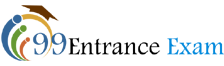COMEDK UGET Application Form 2022 has been made available in the online mode. The form will be released on the official website comedk.org. and all the candidates who match the eligibility requirements can fill-up the form. The candidates need to fill-up the form accurately and timely so that they can download their admit card without any hassle. A certain amount of registration fee will also be applicable along with the form. All the details related to COMEDK UGET application form filing is provided to the interested applicants through this article so that they can apply for this exam in a trouble-free manner.
COMEDK UGET Application Form 2022
| Events | Dates |
| Release of online application form | 14th March 2022 |
| Last date to submit the application form and fee | 2nd May 2022 |
Steps to fill COMEDK UGET Application Form 2022
The candidate will have to register themselves on the official website www.comedk.org. The registration can be done by providing valid email id and mobile number. The applicant will also have to provide a unique id proof type and id number.
A unique user id and password will be generated and sent to the registered mail id/mobile number. This id and password will be used for signing in.
The next tab wills ask the candidate about the exam they are applying for. Apart from COMEDK UGET, the candidates can apply for Uni-GAUGE or both. Through this tab, the candidate can also see the details of COMEDK institutes and brochure. By clicking on ‘save and continue’, the candidates will be directed to the further tab.
The candidates will then have to provide their personal details, category details and academic details, one by one.
Personal Details:
- Full Name of the Applicant
- Father’s/Guardians Full name
- Mother’s Full Name
- Date of Birth
- Gender
- Unique Photo ID Proof of Applicant
- Unique Photo ID Proof Number of Applicant
- Nationality
- Parent’s/Guardian’s Mobile Number
- Parent’s/Guardian’s Unique ID Proof and ID Proof Number
- Person With Disability (PWD)
- Parent’s/Guardian’s Annual Income
- Address: State, District, City, Pin code
Category Details:
- Category
- Linguistic Minority
- Religious Minority
- Karnataka Region Candidate or not
Academic Details:
- Qualifying Exam
- Qualifying Exam completed or not
- Board of the Qualifying Exam
- Name and Place of the Institution Last Studied
- Roll Number/Registration Number/Index Number of class 10th
- Registration Number of class 12th or 2nd PUC
- Other Entrance Exams (if applying for)
Upload scanned copies
- Applicant’s Photo and Signature
- Signature of Father/Guardian
- Applicant Unique ID proof as selected in Application Form
The size and format of the documents to be uploaded is mentioned below:
| Specification | Photograph | Signature & ID Proof |
| Format | .JPEG or .JPG | .JPEG or .JPG |
| Size (in kB) | Less than 80kb | Less than 80kb |
| Size (in mm) | ——— | 35 x 80 |
After providing all the details mentioned above, the last tab will ask the applicant to enter the exam city that they prefer. The candidates can make 3 choices and the center of the exam may be from any of these 3 choices depending on the availability.
Now, the applicants will have to make the application fee payment. The payment will be done online via debit card/ credit card/ net banking. The candidates will have to enter the application fee amount in the form. After signing the declaration and clicking on ‘submit’ button, the applicants will be redirected to the payment portal. After the successful fee submission, the candidates can check the status of their application form by logging into their account. The application will not be refunded under any circumstances.
Application Fee:
| Course | Application Fee |
| COMEDK UGET | Rs 1300 + GST of 18% on Rs 1300 + Convenience charge as applicable |
| Both COMEDK AND Uni-GAUGE | Rs 2100 + GST of 18% on Rs 1300 + Convenience charge as applicable |
Those who wish to apply for both the exam (COMEDK UGET and Uni-GAUGE) but forgot to mention both the courses while on ‘applying for’ tab can apply again by clicking on ‘opt additional exam’ tab.
For Latest Updates Please Subscribe our Telegram Channel: Here