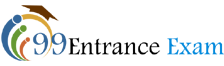Are you going to apply for AP PGLCET 2018? Well, so you must be well-aware with actual application procedure. Lack of information may lead to cancellation of your application. Therefore, I advise candidates to follow the instructions mentioned in this article while applying for AP PGLCET 2018. What are the documents/information you need to collect before commencement of the application procedure? Following list of documents must be kept ready:
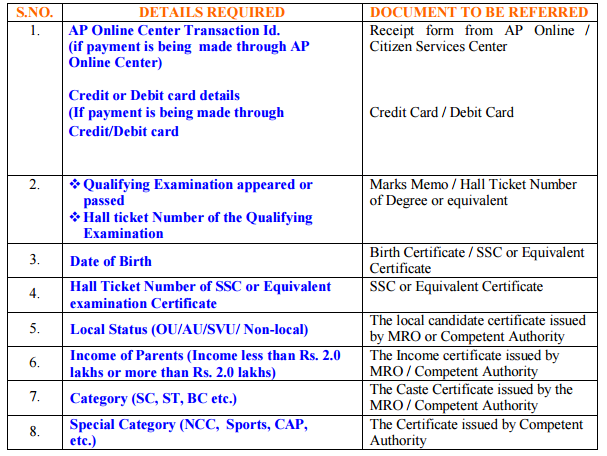
How to Apply?
After collecting all above mentioned documents, candidates are required to follow the procedure illustrated below:
Step 1: Open the official website URL in your browser i.e. s www.aplawcet.org.
Step 2: Click the link “Apply Online” available on the home page only.
Step 3: Soon after clicking that link, you’ll be redirected to a new page asking you regarding the payment mode. You can choose the mode of payment; it should be either “Payment through “AP Online” or “Payment through “Net Banking/Debit Card/Debit Card”.
Step 4: Once you make the payment successfully, you’ll get message that your transaction is successful. Now you need to click the link defining “Proceed to Online Application Form Filling”.
Step 5: After clicking that button, the application form will be available on your computer screen. Now you need to fill up all parts of your application very carefully and without committing any sort of mistakes.
Step 6: Choose the entrance exam as PGLCET.
Step 7: Upload the #photograph and signature of requisite format.
Step 8: Now you’re required to select a *regional centre of exam.
Step 9: Now candidates need to choose their category from which they actually belong.
Step 10: You need to select special category as NCC and Sports in case you’re seeking admission under Special category.
Step 11: Put your local area status whether you belong to AU (Andhra University), OU (Osmania University) or SVU (Sri Venkateswara University).
Step 12: Choose whether you belonging from Non-minority category or Minority category.
Step 13: In this step you’ll be required to put the address for correspondence.
Step 14: Provide SSC or class 10th its equivalent exam details such as board, hall ticket number, month & year of passing and Municipality /Corporation / Rural.
Step 15: In case of physically handicapped choose the category you belong whether it is visual handicapped, hearing impaired or ortho handicapped.
Step 16: Provide Intermediate or its equivalent exam details such as board, hall ticket number, month & year of passing and Municipality /Corporation / Rural.
Step 17: Thereafter, you’ll be required to provide info regarding your parent’s annual income.
Step 17: Finally submit your application after verification of data furnished by you.
Photograph & Signature Related Instruction
- Photograph of candidates should be in .jpg format and less than 30 KB.
- Signature of candidates should be in .jpg format and less than 15 KB.
List of *Regional Centres for AP PGLCET
- Visakhapatnam
- Guntur
- Anantapuramu
- Tirupati
For Latest Updates Please Subscribe our Telegram Channel: Here