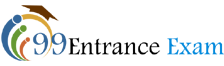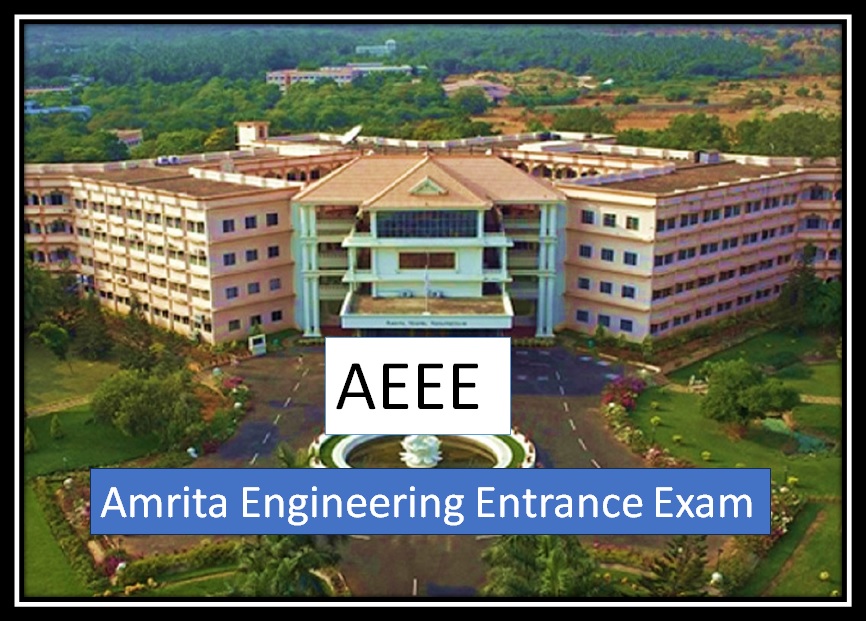AEEE hall ticket will be issued online at the official website of Amrita University. Applicants who have applied for the exam in the prescribed format and before the notified deadline, they may download their hall ticket with using application Number and Date of Birth. Aspirants must remember that their admit card won’t be sent via post.
This post is loaded all possible information of AEEE hall ticket along with the procedure to download it. Please go through the post and if you have any query let us know with using our comment box.
AEEE Hall Ticket 2024: Important Information
- At the examination centre candidates should be present with their hall ticket and one of their identity proofs including Aadhaar card, Voter ID card, ID card provided by the school last attended or any other related document.
- No applicant under any circumstances will be eligible to appear in the exam without having genuine admit card. Candidates will have to show their admit card once the same has demanded by the invigilator.
- Information which are available on hall ticket includes candidates’ name, registration number, exam date, address of the exam centre allotted to them.
- Hall ticket will be downloaded from the University website by using application number and date of birth.
- Candidates have to put their signature on the attendance sheet and this should be similar to the signature mentioned on the application form and hall ticket. Applicant’s left-hand thumb impression will be also taken for identification.
- Aspirants must retain their hall ticket which was used in the examination hall having invigilator’s signature and produce the same at the time of counselling.
How to Download Admit Card?
- You need to go to Amrita University B.Tech admission page (Link will be updated soon).
- Now search the link of Hall Ticket and hit the same.
- After clicking that link you’ll be redirected to a new page titled “Download Hall Ticket (Paper & Pencil Test)”.
- Now enter your application number and date of birth and click the download button.
- Once you click the download button, your admit card will appear on the screen.
- Take the printout of the same and come along with that at the notified examination centre.
For Latest Updates Please Subscribe our Telegram Channel: Here